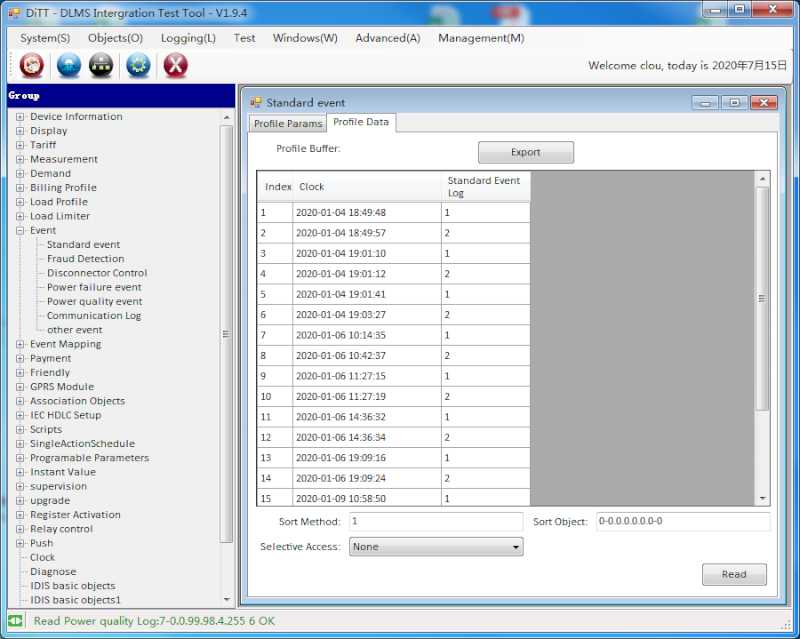
The energy meter event log-book
All extraordinary things happen inside or close to an electronic meter are called "events". An event has at least one time record (date & time of occurrence). Some events can also have an end-time stamp. Depending on the energy meter type the records are collected in the event log books. Events are handled as FIFO objects (first in, first out). The capacity for event logs can be different.
All events are captured by the DLMS object structure. For interoperability IDIS has set up best practice log book classifications. A typical log-book structure for a high-end smart meter can look like this:
| Event log object | Number of records |
|---|---|
| Standard event log | 255 |
| Tamper event log | 255 |
| Power quality event log | 255 |
| Disconnection event log | 64 |
| Power down event log | 64 |
| Power failure event log | 64 |
| Communication event log | 255 |
| Certification data log | 100 |
Standard event log
Today we only look at the standard event log. The description for the other logs will follow in different blogs.
The standard event log contains all events that are not recorded in other event logs.
| Standard event log | OBIS |
|---|---|
| Standard event log, event object | 96.11.0.255 |
| Standard event log | 99.98.0.255 |
| IDIS | Event | Description |
|---|---|---|
| 3 | DST enabled or disabled | Indicates the regular change from and to daylight saving time. The time stamp shows the time before the change. This event is not set in case of manual clock changes and in case of power failures. |
| 4 | Before Clock adjusted | Clock has been adjusted. The date/time stored is the old date/time before adjusting the clock. |
| 5 | After Clock adjusted | Clock has been adjusted. The date/time stored is the new date/time after adjustment |
| 6 | Clock invalid | Clock maybe invalid, e.g. if the power reserve of the clock is exhausted. It is set at power up of the meter. |
| 7 | Replace battery | Battery has reached expected end of lifetime and must be replaced. |
| 9 | TOU activated | Indicates that the former passive TOU has been activated |
| 12 | Program memory error | Physical or logical error in the program memory |
| 13 | RAM error | Physical or logical error in RAM |
| 14 | NV memory error | Physical or logical error in non-violate memory |
| 15 | Watchdog error | Indicates watch dog reset or hardware reset of the microcontroller |
| 16 | Measurement system error | Logical or physical error in the measurement system |
| 17 | Firmware ready for activation | Indicates that the new firmware has been successfully downloaded and verified. The firmware is ready for activation. |
| 18 | Firmware verification failed | The transferred firmware verification failed. Firmware cannot be activated. |
| 19 | Passive TOU programmed | A new passive TOU structure or a new activation date/time were programmed. |
| 48 | Global key changed | One or more global keys changed |
| 88 | Wrong phase sequence | Wrong mains connection. Indicates tamper or wrong installation. |
| 89 | Missing neutral | Indicates that the neutral connection from the supplier to the meter is interrupted. The phase voltages measured by the meter may differ from the nominal values with neutral. |
| 230 | Fatal error | Indicates occurrence of a fatal error |
| 231 | Billing reset | Billing reset was executed |
| 254 | Load profile cleared | Any load profile was cleared |
| 255 | Event log cleared | Indicates that the event log was cleared. This is always the first entry in an event log. It is only stored in the affected event log. |
What do we learn?
The standard event log provides mainly meter status information. It can be downloaded cyclic from the meter to have the whole meter history available for review and action in the system database. All events can also be pushed to the system if necessary and reasonable.
For end-customer support the event log can be read out on demand. Please contact us if you have specific questions or use the comments section below.
Thank you for reading.
Editor's note: This article was originally published in July 2020 and has been updated for comprehensiveness.





Last Gasp – Occurrence
See the full explanation in the Last Gasp article.
Hi sir,
What is difference between these events in power quality event logs?
VOLTAGE CUT (MISSING VOLTAGE) and SHORT POWER FAILURE
Missing voltage means, the meter still detects a current. Power failure means, no current and no voltage.