In today's digital age, data has become the lifeblood of businesses and individuals alike. From important documents and personal memories to critical business operations and customer information, the loss of data can have severe consequences.
That's why implementing a robust backup and redundancy strategy is essential to ensure data integrity, availability, and resilience. In this article, we will explore the significance of backups and redundancy, discuss various approaches, and provide recommendations for individuals and companies.
Alternatively, despite being aware of its impact, you can choose to proceed with the following quote (not recommended):
Wat fott es, es fott.
Dialectal expression from the German Rhineland
Literally: What's gone is gone.
Understanding Backups
Backups are copies of data that are created and stored separately from the original source. They serve as a safety net, allowing you to recover data in the event of accidental deletion, hardware failure, data corruption, malware attacks, or natural disasters. Backups can be performed at different levels, including file-level backups, system-level backups, and application-level backups.
Importance of Backups for Companies
Backups are very important for companies for various reasons:
- Data Protection and Recovery
Companies rely heavily on their data, which includes critical business documents, customer specific firm- and software, financial records, and intellectual property. Implementing regular backups ensures that this data is protected from various risks such as hardware failure, human error, cyberattacks, or natural disasters. In case of data loss, backups allow companies to quickly recover and resume their operations. - Business Continuity
Unexpected events like power outages, server crashes, or network failures can disrupt business operations. Redundancy measures, such as backup servers, mirrored data centres, or cloud-based backups, ensure that data and systems remain accessible and enable prompt recovery to minimize downtime. This helps maintain business continuity and reduces financial losses associated with prolonged disruptions. - Compliance and Legal Requirements
Many industries have regulatory obligations to protect and retain data for a specific duration, e.g. CE declarations. Failure to comply with these requirements can result in severe penalties. Implementing backups and redundancy helps companies meet compliance obligations and ensures that data is retained and accessible according to legal requirements. - Protection against Cyber Threats
Cyberattacks, including ransomware, viruses, and data breaches, pose a significant risk to companies. Regular backups that are securely stored off-site or in the cloud can act as a safeguard against these threats. In the event of an attack, companies can restore their systems and data from a clean backup, reducing the impact and potential loss of sensitive information. - Disaster Recovery and Mitigation
Natural disasters such as fires, floods, earthquakes, or hurricanes can cause physical damage to hardware and infrastructure, leading to data loss. Redundancy measures, including off-site backups, data replication, or geographically distributed data centres, enable companies to recover and restore data quickly in the event of a disaster. - Customer Trust and Reputation
Data loss or service disruptions can erode customer trust and damage a company's reputation. By implementing robust backup and redundancy strategies, companies demonstrate their commitment to protecting valuable customer data. This enhances customer confidence and loyalty, contributing to the overall reputation of the business.
Backups for Individuals
You've ever thought about what happens when you don't have access to your data any more? Backups are equally important for you as an individual, as they are for businesses. Here are some topics on their significance when it comes to personal data:
- Protection of Valuable Memories
We often store irreplaceable photos, videos, and personal documents on our devices. A backup strategy ensures that these cherished memories are safeguarded in case of accidental deletion, device loss, or hardware failure. - Minimizing the Impact of Data Loss
Losing valuable personal data can have a significant emotional impact. By regularly backing up data, we can minimize the potential distress caused by accidental deletion, viruses, malware, or system crashes. - Availability Across Multiple Devices
Having cloud backups allows us to access our data seamlessly across different devices. This flexibility provides convenience and ensures that important information is readily available regardless of the device being used. - Protection Against Physical Damage or Theft
Fires, floods, or theft can result in the loss or destruction of our personal devices. In such unfortunate events, having off-site backups ensures that data remains safe and can be restored on a new device. - Preventing Ransomware Attacks
With the rise in ransomware attacks in the private sector, backups act as a shield against extortion attempts. If data is held hostage, we can restore our files from a backup without paying the ransom. - Smoother Transition to New Devices
When upgrading to a new device, having backups simplifies the data transfer process. It allows us to seamlessly transfer our apps, documents, settings, and other important data to the new device without the risk of losing anything. - Protecting Digital Identity
Backing up important login credentials and account information can help us to recover our digital identity if one or more of our accounts are compromised or hacked.
Now that you've made it this far, take a moment to consider your personal backup strategy.
Backup methods and strategies
There are several backup methods and strategies available, including:
- Full backups
Entire data sets are copied in their entirety, resulting in complete duplication. While full backups provide comprehensive recovery options, they can be time-consuming and require substantial storage space. - Incremental backups
Only the changes made since the last backup are stored. Incremental backups are faster and require less storage space than full backups, but the restoration process may be more complex as multiple backup sets may be needed. - Differential backups
Similar to incremental backups, but they capture the changes made since the last full backup rather than the last backup of any type. Differential backups are faster to restore than incremental backups, but may require more storage space. - Snapshot backups
These capture the state of the data at a specific point in time. Snapshots provide a fast recovery option, but they consume storage space as changes are saved incrementally. - Off-site backups
Storing backups in a separate physical location or in the cloud reduces the risk of data loss due to localized disasters like fires, floods, or theft.
Backup frequency and retention
Determining the backup frequency and retention period depends on several factors, such as data criticality, recovery time objectives (RTOs), recovery point objectives (RPOs), and compliance requirements. Critical data may require frequent backups, while less critical data may have longer intervals between backups. Retention periods should align with compliance regulations and the need to recover data from a specific point in time.
Redundancy and High Availability

(Symbol Image, Credit CLOU)
What is redundancy?
Redundancy involves duplicating critical components of a system to ensure continuous operation and mitigate the impact of failures. Redundancy can be applied at various levels, including hardware, network infrastructure, storage systems, and software.
Importance of redundancy
Redundancy is vital for maintaining high availability, minimizing downtime, and ensuring business continuity. Benefits of redundancy include:
- Fault Tolerance
Redundant systems and infrastructure components offer fault tolerance, meaning that failures in individual components do not lead to system-wide failures. Redundancy enhances the reliability and stability of data management systems, reducing the probability of complete system breakdowns. - Data Protection
Redundancy ensures that data is not stored in a single location, minimizing the risk of complete data loss due to hardware failure, accidents, or disasters. By having redundant copies of data, companies can recover quickly and maintain essential business functions. - High Availability
Redundancy facilitates high availability of data and systems. If one server or storage device fails, redundant systems take over seamlessly, minimizing downtime and ensuring uninterrupted access to critical data and applications. - Load balancing
Load balancing provides redundancy by directing traffic or workloads to multiple servers or resources. In case of a server failure or maintenance downtime, load balancers automatically reroute traffic to available resources, ensuring uninterrupted service and reducing the risk of service disruptions or data loss. - Scalability
Redundancy allows companies to scale their data management systems to accommodate growing data volumes and increasing user demands. By distributing data across multiple servers or storage devices, companies can achieve better performance and responsiveness in accessing and processing data. - Data Integrity and Accuracy
Redundant data copies can be used to verify and compare the accuracy and integrity of the stored information. Through redundancy checks and checksums, companies can identify and correct data errors or inconsistencies, ensuring data reliability and trustworthiness.
Redundancy approaches
There are different redundancy approaches that can be employed:
- RAID (Redundant Array of Independent Disks)
RAID configurations combine multiple physical disks to create fault-tolerant storage. RAID levels like RAID 1 (mirroring) and RAID 5 (striping with parity) provide redundancy and data protection. - Clustering
Clustering involves grouping multiple servers or systems together to create a single logical unit. If one server fails, the workload is automatically transferred to another server, ensuring uninterrupted service. - Load balancers
Load balancers distribute incoming network traffic across multiple servers, optimizing resource utilization and providing redundancy. If one server fails, the load balancer redirects traffic to other available servers. - Geographic redundancy
Replicating data and systems across geographically diverse locations ensures resilience against localized disasters and improves overall availability.
Best Practices for Backup and Redundancy
Define a backup and redundancy strategy
Create a comprehensive strategy that aligns with your specific needs, considering factors such as data criticality, recovery objectives, compliance requirements, and available resources. Define backup and redundancy goals, establish clear processes and responsibilities, and regularly review and test the strategy to ensure its effectiveness.
Implement a layered approach
Combine different backup methods and redundancy approaches to build a robust and layered defence against data loss and system failures. This could involve regular backups at different levels (file-level, system-level, and application-level), utilizing off-site storage or cloud-based solutions, and implementing redundancy at hardware, network, and software levels.
Regularly test backups and redundancy
Perform periodic tests to validate the effectiveness of your backup and redundancy systems. Test the restoration process, ensure backups are working correctly, and verify the failover capabilities of redundant systems. Regular testing helps identify potential issues or gaps in your strategy and allows for necessary adjustments and improvements.
Automate backups and monitoring
Leverage automation tools and technologies to streamline backup processes and ensure consistency. Automated backups reduce the risk of human error and enable scheduled backups without manual intervention. Additionally, implement monitoring systems to track backup status, storage capacity, and redundancy health, receiving alerts in case of failures or anomalies.
Secure backups and redundancy systems
Apply robust security measures to protect your backups and redundant systems. Encrypt sensitive data, employ access controls, and implement strong authentication mechanisms to prevent unauthorized access. Regularly update and patch backup and redundancy systems to address security vulnerabilities and stay protected against evolving threats.
Takeaway
Backups and redundancy are indispensable elements of a comprehensive data management strategy for both individuals and companies. By implementing appropriate backup methods and redundancy approaches, you can minimize the risk of data loss, ensure high availability, and safeguard the continuity of your operations. Remember to regularly review, test, and adapt your backup and redundancy strategy to meet evolving business needs and emerging technologies.
For our CLOU system solutions, we prioritize data safety by implementing load balancing and RAID as default measures. Additionally, we engage in thorough consultations with our clients to explore various options and collaborate on finding the most optimized solution that aligns with their unique needs. Reach out to us today for more information on how we can help safeguard your data.
Editor's note: This article was originally published in July 2023 and has been updated for comprehensiveness.
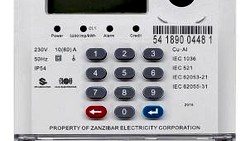


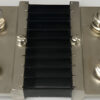

All comments are moderated before being published. Inappropriate or off-topic comments may not be approved.