Many end users leave comments asking the power purchase of our energy meters.
Here we take our STS certificated single phase meter CL710K16 as an example to answer your questions. The principle is the same for STS meters from all manufacturers.
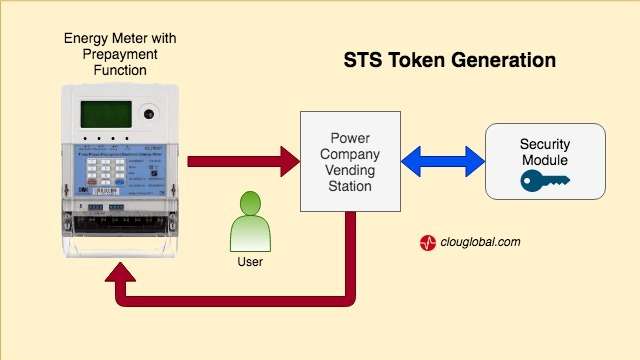
Find your Meter Number
The meter number is printed on the energy meter nameplate and on your user card. You can also retrieve the meter number via keypad (shortcode 65).
First press button “6” and “5” on the meter keyboard, and then press the [↵] button.
The meter will display 11-digit energy meter ID numbers, automatically divided into two screens.
Note: the displayed meter numbers are consistent with the user ID numbers.
Purchase Energy
This process includes four steps :
- Visit the local vending office or POS (point of sales) to purchase energy.
- Provide the operator with your energy meter ID numbers.
- Inform the operator how much credit you want and pay the bill.
- Get a printed 20-digit TOKEN on the receipt.
Recharge the Meter
Input and confirm the 20-digit TOKEN number from the receipt. If the input is wrong, press [←] on the meter keyboard to correct it. If right, press [↵].
Recharge succeeds if the meter shows "Accept", otherwise "Reject" shows, meaning the recharge fails.
Display Information of Purchased Energy
The following content is quoted from our article The Standard Transfer Specification STS.
- “Accept” displayed means the TOKEN is right.
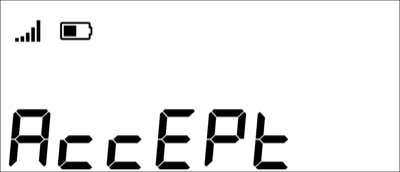
Accept:
The Token is accepted and the purchased energy amount is added to the remaining credit. After that, the meter shows the purchased amount for 5 seconds.
- “Reject” displayed denotes the TOKEN is wrong.
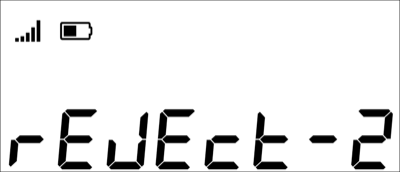
Reject:
If the input is wrong, or random numbers are input with the purpose of tampering, the LCD will indicate Reject-x, x is the times of wrong input.
- “Old” displayed refers the TOKEN is expired.
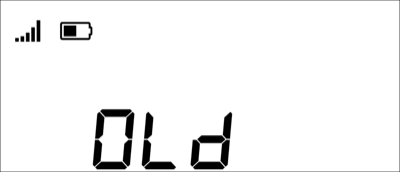
Old:
Due to the nature of the token identifier, an STS token has an effective life-time of approximately three months. If a token older than three months is entered, the meter may reject that token, and give an indication on the display that the token is old.
- “Used” displayed tells the TOKEN is used.
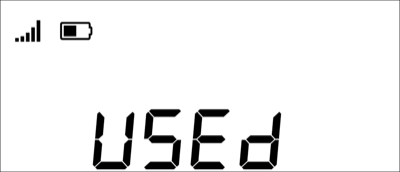
Used:
A security feature built into the STS is that no credit token can be used more than once. This is achieved by having an identifier built into the token. These identifiers are stored in a table in the meter, and the identifier of a new token is compared with the table If it has already been entered into the meter, the token will be rejected. The meter will give a notification that the token is used.
- “Full” displayed expresses the credit exceeds the maximum amount of the meter capacity.
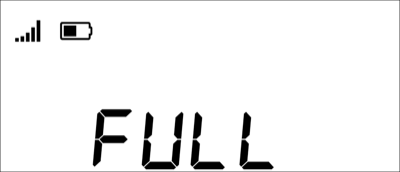
Full:
A meter has a maximum amount of credit that it can store. If the number of units on the token will cause the meter credit to exceed this maximum value, the token will be rejected. The token may be entered at a later date when the level of credit in the meter has reduced enough to accept this token. The meter gives an indication that it is full.
Conclusion
CLOU has committed to energy business for over two decades, and we have a quite considerable after-sale services for power companies and utilities. Each meter comes with a customized short reference for operation. In case of questions, refer to this reference first. Short-codes might vary for different companies.
Beyond these blog and answering common questions, we are not delivering end-user support.
Editor's note: This article was originally published in April 2022 and has been updated for comprehensiveness.





Great outline of steps and educative enough for new vendors like me.
I am in Ghana, but the utility company did not provide this much detailed information to enable us even understand the meters and system that much.
Kindly, please enlighten me more,
We realised searching on the MMS System for the meter cards with numbers such as *P171016425* gives Error Message – "No results were found using provided search criteria."
The Utility company advised we use the STS Number but most customers knew the P171016425 as the meter Number so comes to us, the vendor with this number. Is there any database online or ussd we can crosscheck using the number on the card – P171016425 to search for the STS Number so we can easily sell to users without any much hustle? Or what do you advice?
Thank you for your kind feedback and for reaching out. I'm glad you found the outline helpful.
Regarding your query, the STS vending system operates using the meter serial number, which consists of 11 or 13 digits without any letters. If your customers refer to a number starting with a letter (like P171016425), it appears that another vending company or entity has provided an additional number, possibly for administrative purposes. They likely have a cross-reference database, but it's improbable that they would share it with you.
The best option is to educate your customers about the correct meter serial number to use for vending purposes. The number can be found on the meter nameplate.
Please who are the designated vendors for Ikeja Electric? Several tokens keep rejecting and the meter is running out of units.
We understand the frustration you're experiencing with the token rejections for your meter. It's important to be vigilant as there are instances of unauthorized vendors selling invalid tokens. To ensure your tokens are legitimate and to resolve the rejection issue, please reach out directly to Ikeja Electric's customer support. They will provide you with a list of accredited vendors.
This is very concise, accurate and effective. Thank you.
Thank you for reading and kind comment.
Pls what is the procedure for entering the token into de device
Follow these steps:
1. Purchase a token from an authorized vendor or utility company.
2. Locate the keypad on the prepaid energy meter.
3. Enter the 20-digit token code using the keypad.
4. Press the "Enter" or "OK" button on the keypad to confirm the token code.
5. Wait for the meter to display the updated credit balance.
It is important to ensure that the token code is entered correctly to avoid any errors or issues with the meter. If you encounter any difficulties, you may refer to the utility company for assistance.