Current electric and electronic smart energy meters have a sound interactivity with concentrators that link to AMI (Advanced Metering Infrastructure) systems, rather than only have the functions of register and meter data reading of electromechanical meters popular in the last century.
The convenient internet connectivity thanks to their built-in communication modules, like GPRS, 2G, 3G, 4G, RF(Radio Frequency),G3-PLC (Power Line Communication) and BPLC (Broadband Power Line Communication).
PLC technology is cost-effective and well acceptable, given that it is applied to the existing power lines. PLC meters are capable of choosing the best path between remote nodes because of the unique mesh routing protocol of the PLC technology.
They can communicate under noisy channel conditions and select the optimal modulation scheme between neighboring nodes.
Though the PLC technology is not totally perfect but advanced, the PLC meters also present some technical problems on site occasionally.
This article is composed to share CLOU solutions to these problems.
Solutions to Common Problems
Meters log in not in the corresponding station area
Description: A concentrator in station area A collects meter data that should have been collected by a concentrator in station area B, which leads to a low collection rate of HES (Head End System).
Solution: Check if there are two concentrators installed in the same transformer, or find out the meter files of wrong concentrator through the HES and then delete.
Energy meters are offline.
Description: The PLC meters read in the HES is offline, and fail to communicate.
Solution: Check if there is a power failure in the concentrator station area. Otherwise, check if the corresponding concentrator is also offline.
Meters are online, but fail to communicate.
Description: PLC meters are online, but collecting meter data fails, resulting in a low collecting rate.
Solution: Check if the numbers of meters connected to the on-site DCU concentrator exceeds the maximum certain installation amount, which affects the communication efficiency. Another way is to replace the PLC module to check the new meter data.
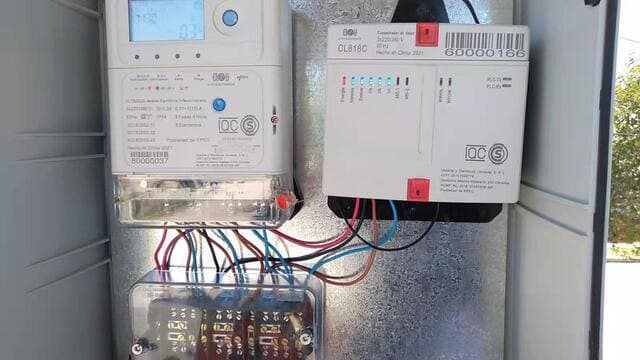
The uninstalled concentrator shows online in the HES.
Description: The uninstalled concentrator shows online in the HES.
Solution: The concentrator is powered on to test and the HES has uploaded the DCU file before. The concentrator status should be updated again.
The installed concentrator can't log in the main station on site.
Description: The installed concentrator can't log in the main station on site.
Solution: Check whether the setting parameters of the concentrator in main station are matched. Or check if the SIM card opens GPRS.
Conclusion
CLOU is a member of G3-PLC Alliance.
The advantage to have PLC certifications for meter manufacturers is that they can assure both vendors and users of the correct implementation of the G3-PLC standard that the meters, data concentrators and other devices are compliant.
If you have any question related to PLC technology or PLC meters, please leave a comment or contact us.
Editor's note: This article was originally published in April 2022 and has been updated for comprehensiveness.


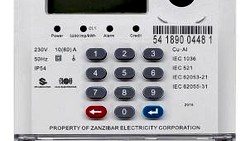


We are using meters that communicate with customer interface units through plc.
We are facing communication issues in this setup. What could be issue and how can we resolve this
Thank you for your question.
PLC systems transmit data over power lines, which are also used for electrical power transmission. This can lead to significant noise and interference from various electrical devices connected to the same network. Sometimes simply repositioning the customer interface units or the meters can reduce interference.
In addition, the quality of the PLC signal degrades with distance. Another possibility is incorrect settings or configurations.
I suggest, you contact your meter supplier. They have devices to check noise, attenuation and eventually configuration issues.