Note: For this animation we have used JavaScript ECMA2019 technology. The name already suggests the year of introduction. If it doesn't work on your PC, it's likely possible that you need a browser update. Usage with cellphone will be fine. Touchscreen is supported.
By now the UIU/CIU short-codes for STS prepayment meters The Standard Transfer Specification STS are not unified. We have collected and merged all recent requests.
The Standard Transfer Specification STS are not unified. We have collected and merged all recent requests.
A UIU is mainly for end-customer information and for some utility requests I have my doubts. Is the customer really interested in the reactive energy in the second quadrant from two years ago? Check the four quadrant The four-quadrant diagram in electricity metering simulation to get a better idea.
The four-quadrant diagram in electricity metering simulation to get a better idea.
Usually utility engineers will read the relevant data by optical port or review them in the AMI system. Introducing ClouESP AMI Software, your ultimate energy management solution
Introducing ClouESP AMI Software, your ultimate energy management solution
In order to come to a standardization I would like to collect all your additional/missing items based on a three-phase meter. Short codes for unsupported items will remain at the same position, but with a 'not in use'indication.
The working principle

During loading of this website the UIU is connected to a virtual meter. This meter is in the field since more than two years and holds all related parameters consistent.
We have initially a tamper mode for demonstration purpose. The tamper can be cleared by using the drop-down menu.
Once the tamper is cleared, the meter starts to run. You can input token with an acceptance probability of 30% or review the parameters.
| special events |
| Short Code | Item |
|---|---|
History
| Short Code | Item | Records |
|---|---|---|
Thanks for taking a look.
If you have suggestions, just drop a comment. The tool will be updated from time to time.
Editor's note: This article was originally published in November 2020 and has been updated for comprehensiveness.







Is there any way to return the low credit alarm once turned off?
The meter function of low credit alarm can be set via PC software in local power company.
How do I unblocked my single phase clou energy meter
If the meters shows "tamper", only your local power supplier can unblock it. You can find more information about the principle here.
How do I activate CL710K22?
The meter is activated by the installation team. In the unlikely event that they have forgotten, the meter activates itself after two hours uninterrupted power supply.
The meter number just says reject how can I load credit
Thank you for your comment. If you input wrong or random numbers, the LCD will indicate Reject-x, x is the times of wrong input. For your more information in detail, please click here.
My meter read this -9.56
Thanks for your comment. We strongly recommend you recharge your meter.
Please l need a Jenura token any clou Metar
CLOU meters don't have the Jenura token.
How do you check your current credit in kwH
For CLOU meters it's the default display, short-code 07.
My meter is reading negative, plz wat should I do?
It depends on which register you are reading. For example, the sum register for consumption is always incrementing, while the credit register is counting down. If you have an overdraft allowance from your power company, it can even show negative values. If you are curious or in doubt, ask your energy provider to check your meter.
Hi, my meter is burning too much credit, i need a solution to that problem, i need a code to make the reley to close, if I put $40 dollars in my meter it can make one week, the only thing I have in my place is fan and television, but $40 dollars can't make one week in my meter, i can only used it in the night time, so please find the solution for it please
You need to report to Your power company. They have the tools to check.
i cannot load credit on my meter. When i input the meter number i get err-06
The meter expects a token with 20 digits. If you input less, the error 6 occurs.