A user interface unit (UIU) is a remote access terminal for STS prepayment meters. The device is placed inside the user's premises, while the energy meter is mounted outside and mostly not direct accessible. Some meter manufacturers are using the term customer interface unit (CIU). The functions are the same.
The main purpose is to charge the meter with credit. By various short-codes, it's possible to do many kinds of queries for meter status and consumption. The short codes are not unified, so refer to your user manual for operation.
UIUs are paired with the energy meter when leaving our factory. Depending on the utility order, CLOU interface units are communicating with the meter by radio frequency (RF), power line (PLC) or by wired RS-485.

If the UIU is not communicating with the energy meter, you can pair it again by typing 1593570 and the 11 or 13 digit meter number, then press the enter key (red or blue). The meter number is printed on the meter and on your customer card, which you use to buy credit.
After successful pairing, the display will show OK.
Note: This is only working for CLOU energy meters.
There can also be other reasons for a communication fail. If the UIU is connected by power line and you are disconnected, batteries need to be inserted in the UIU to recharge the meter or query the status. If this meter is in tamper mode, a recharge is impossible before clearing the tamper.
Editor's note: This article was originally published in August 2020 and has been updated for comprehensiveness.

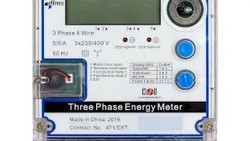



Meter number on the token not the same as the meter number in my name as a result I do not have water.
The issued token must always match with the meter number.
We have been given the meter but it's not working since the day it was installed.we are waiting for activation it's now the fourth day.what is happening?
The meter activates itself latest after one hour. I suppose, the meter installer has made a wiring mistake or has left the terminal cover open.
I am trying to load my meter with a token for the first time. After inputting the 20 digits pin, I get error message, "rejected " what could be the reason for this?
STS meters show "reject" when the entered digits are wrong.
Main reasons:
a) You made a mistake on input.
b) The token was purchased for another meter serial number.
Can you activate a meter
The meter activates itself after installation.
Whats wrong with my meter when you bought the token it said the meter number you entered is wrong for format and try again
Wrong format or Error 6 is shown on STS meters when your input was less or more than 20 digits. Type all 20 digits as shown on your purchase.
My meter beeps for like 10sec
And stop for sometime and comes again
Difficult to say, since the beep only indicates that you should look on the display for further information.
The UIU will exit the pairing process automatically if the meter number is not entered within in after pairing is reset.
Thank you for contribution.
Two uiu that previously read different account numbers now reading the same number. Help. Just to be specific two different uiu reading and charging one account
The meter will only accept the credit token issued for its own meter number. The UIU forwards the token information only. For you it means that you need to pair one UIU to the other meter, otherwise you can't recharge it. The meter already connected to the UIU will reject all tokens issued for other meters.
Thanx alot LaoRen i paired it again to the meter and it picked and recharged. You have added my knowledge on rhis, much appreciated
You are welcome.
My meter just tampered and its 12 hours now
Activation code for prepaid meters
Meters are by default activated during the installation process.
My remote user interface unit is displaying NULL all the time since the installation,how can I activate using my activation code while it's displayed NULL always
I have no idea, since our meters are not displaying NULL.
LaoRen what can I do I need electricity now the company won't do any hurry pls help me my meter no is 541508xxxxx in Tanzania you know abt this place its really remote
Only your power vending company can generate codes for your meter.