A user interface unit (UIU) is a remote access terminal for STS prepayment meters. The device is placed inside the user's premises, while the energy meter is mounted outside and mostly not direct accessible. Some meter manufacturers are using the term customer interface unit (CIU). The functions are the same.
The main purpose is to charge the meter with credit. By various short-codes, it's possible to do many kinds of queries for meter status and consumption. The short codes are not unified, so refer to your user manual for operation.
UIUs are paired with the energy meter when leaving our factory. Depending on the utility order, CLOU interface units are communicating with the meter by radio frequency (RF), power line (PLC) or by wired RS-485.

If the UIU is not communicating with the energy meter, you can pair it again by typing 1593570 and the 11 or 13 digit meter number, then press the enter key (red or blue). The meter number is printed on the meter and on your customer card, which you use to buy credit.
After successful pairing, the display will show OK.
Note: This is only working for CLOU energy meters.
There can also be other reasons for a communication fail. If the UIU is connected by power line and you are disconnected, batteries need to be inserted in the UIU to recharge the meter or query the status. If this meter is in tamper mode, a recharge is impossible before clearing the tamper.
Editor's note: This article was originally published in August 2020 and has been updated for comprehensiveness.
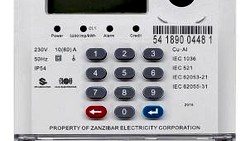




I've got UIU for water at home lately I've notice that i can use water untill i get negative digit…unlike before where water supply stops once uses token is used upon.How can i rectify ?
We are no specialists for water meters, but the behaviour seems to be the same as for electricity meters. If the credit is used (display indication zero), the meter disconnects.
How do I get my account number on my CL710K11B
The account number is assigned by your power company.
I have 2 clou meter in my house but unfortunately I lost one of the uiu. I wanted to know if I can use the second uiu to load on the meter that I lost the uiu
If the meters are the same type, just pair the UIU with the other meter.
Hello sir I am Felix Nandasaba from Kenya, I bought a metre from Kenya Power bearing your company name CL710K11B.
How can I check my loan balance sir ??
The balance in units is shown at the display of the UIU by default. The shortcode is 07.
Can i know the codes for UIU for checking remaining kWh? I have the CL730S24.
Remaining credit can be checked with 07. This is also the default display on UIUs.
Thank you for serving us…I wish to know the loan balance on my loan meter 54604369212 …Kindly.
The default code for showing the remaining credit in units is 07.
My HD21 controller displayed relay-t and not power output from my prepaid meter even after recharging. Currently, I don't have light in my building but there is power supply to the meter
I suppose the relay is open due to tamper. Since it's an EDMI meter, we don't have detailed error code information.
Is it possible get readings from my CL730S22 meter to feed into my smart home platform? (Home Assistant)?
That's theoretically possible, but the utilities are up to now providing the data only on their own platforms. Talk to your utility or power service provider.
Good day,my interface unit has been displayin an error 30 code,its been 15hours now i tried to do the switch on and off technique yet no results.how can i be assisted?
Good day, Clement. All CLOU meters only have 1-9 error codes. I'm afraid yours is not our meter. Sorry for no solutions for it.
Hi, I'm unable to buy prepaid credit from my phone, it keeps saying ‘unable to establish remote connection with meter'. Is there a way to fix this from home?
There is no way to fix it from home. Your vending company need to check their log-files. Maybe their communication with the meters is limited. I suggest, you try at another time of the day when there is less communication traffic.